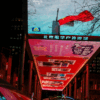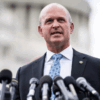As a parent of three kids, including two boys who are obsessed with the latest technology, I know how challenging it can be to keep tabs on what they’re doing on the internet. So, when I recently heard about Canopy, I immediately wanted to talk to Sean Clifford, its CEO.
Canopy is an app that puts parents in control of a customizable internet experience for their kids. Clifford, a father of four, wanted to create a solution that blocked the worst of the internet. His goal was to give parents peace of mind by protecting their kids from pornographic content and other explicit material.
“We’ve really brought two amazing, cutting-edge technology advances to the problem that we’re trying to confront here,” Clifford says. “The first is, our software uses artificial intelligence to identify pornography with greater than 99.7% accuracy. The second big advance is, we figured out how to do that in real time, on the fly.”
Clifford joins today’s episode of “The Daily Signal Podcast” to explain why an unfiltered internet isn’t safe for kids and what parents can do to take back control. Listen to the show or read a lightly edited transcript below.
Rob Bluey: Before we delve into the details of Canopy, can you share your own story with our listeners? What motivated you to pursue a project like this in the first place?
Clifford: The first is, as you noted, I’m a father of four, and I’ve come to realize the extent to which, as I think most parents have, technology is radically shaping the lives of our children. We can’t escape it. It’s in the schools. It’s forming how we interact with each other socially, how friendships are formed, and it’s just incredibly pervasive.
And on many fronts, I think this is actually a very good thing. I’m very pro-technology. But as we’ve really progressed into this world, in which the smartphone has been with us for 12 years now, we all are starting to recognize that it doesn’t come without its own host of challenges.
So, as a father, I wanted to make sure that there was a way to still embrace technology and get the good of it without all the bad.
Bluey: With that in mind, what’s one piece of advice that you have for parents when it comes to the role that they should have monitoring their kids’ activity on the internet or their use of devices, particularly smart devices where they can be connected 24/7?
Clifford: I think it’s a challenge that a lot of parents have, in part, because we are the first generation of parents that’s had to grapple with this exact problem. I know that parenting has always brought its share of difficulties, but we’re the first ones that have to figure out issues like proper cellphone screen time, or the type of content that they can access online.
I’ve come at this with a lot of humility and sympathy, but there’s a few things that I really think all parents should do. No. 1, they need to have the open door with their kids. They need to be having these conversations. And this is not only about how they’re utilizing technology, but about the content that they can access there.
This oftentimes means they’ll speak to them earlier than you probably like, but it’s so important because if they’re not learning something from you, they’re able to find it on Google, which is the go-to for any question that any child has.
The second thing is, I think you need to figure out how to adopt healthy boundaries. And that really begins by thinking of a device, whether it’s a smartphone or a tablet or a computer, as akin to a car.
You don’t just hand over the keys to a 7-year-old and hope for the best. You gradually teach them how to use it responsibly, make them aware of some of the dangers they might encounter out there, with the goal that ultimately they have the independence and the excitement that comes from having the run of the road.
And then I think the third thing is, as you’re doing that, you really need to protect them. And that’s where I think Canopy comes in.
Canopy is software that you can put on your child’s device to try and make sure they’re not exposed to some of the more problematic content out there. We think that this is not a silver bullet by any stretch of the imagination, but it can create the space and give you the time to have those vital conversations that are necessary so that as they go into the world, they’re only encountering this stuff in the right time.
Bluey: Let’s talk about some of the mechanics of it. Explain more about Canopy, not only how it works, but how you developed it and how parents can put it to work for a better situation in their own family.
Clifford: Canopy is software that you can download to your child’s smartphone, tablet, or computer. Once downloaded, it works in the background.
We’ve really brought two amazing cutting-edge technology advances to the problem that we’re trying to confront here. The first is, our software uses artificial intelligence to identify pornography with greater than 99.7% accuracy. The second big advance is, we figured out how to do that in real time, on the fly.
The combination of these two things means that we have a filter that operates at the speed of the internet in real time and can inspect traffic on every website that you visit, every word, every image, every video in milliseconds, to ensure that some of the content that perhaps is not appropriate for your kids never populates on screen.
That’s the first problem that we’re trying to solve with it. We’ve also got some other features in there. We can deter sexting. We can try and help parents set up time limits for certain apps and things like that. But broadly speaking, the first thing that we’re most closely focused on is ensuring that your kids can get the good of the internet without the bad.
Bluey: There were several options on the market. I’ve tried a few myself, and some obviously work better than others. My kids have found hacks to get around things like screen time and other ways that kids just being kids can sometimes outsmart their parents. You say that Canopy really gives parents the opportunity to be in the driver’s seat and kids aren’t able to get around some of the various things that they might on other apps. What makes Canopy special in that regard?
Clifford: We’ve got an amazing team of Israeli computer scientists that have worked over time to try and make this as tamper-proof as possible. We call this “locking the back doors.”
And you’re exactly right, for so many of the products out there, there’s, regrettably, a lot of ways that you can circumvent it. And even if it’s one minor way to circumvent it, that effectively renders the whole tool of very little use to family.
Toward that end, we’ve done a few things. No. 1, we’ve identified the top 10 ways that you can get around most of the filters and locked those down. I’ll give you the one example.
Most apps now have their own in-app browser. So whether this is LinkedIn or Google Maps, where you can type in something and then click an option to open up a browser within that app, that is one way that oftentimes an enterprising individual looking to bypass a filter can then access content that the filter is not able to do. We can block that.
We’ve got patents for removal prevention on iOS and Android as well, so that you can’t take this off simply by deleting it without the parental approval and authorization and a few things like that.
The final thing, though, that I’ll quickly say is, it’s a very dynamic landscape out there, things are constantly changing. And so, one of the things we’ve done is, we’ve got two teams of very smart, tech-savvy college students that know their way around the apps and these devices. And thus far, in a little over 14 months of working with them, they’ve not been able to find a way to bypass our filter.
So things are always dynamic, but we kind of look at that as the torture test. If we can run through that gauntlet, we think, hopefully, that this will be a good tool that stays there and gives the parents peace of mind.
Bluey: You mention pornography specifically, and that is such a massive problem when it comes to the internet. We’ve had guests on this show talking about the dangers of porn and its addictive effects. What do parents need to know before giving their kids a device and the problem that comes with pornography?
Clifford: It’s a hard question and it’s just a tough topic to tackle in general, but I would say this: Parents need to appreciate that there’s a difference between old porn and new porn.
Old porn, I think for most parents, is what they think about, which is really epitomized by the old Playboy magazine. It was something that was hard to come by, somewhat limited in terms of its scope, maybe 15 images—and static images at that—in a magazine, and broadly speaking, did not have the capacity to become addictive.
And I’m not saying that that was fine or a good thing in our society, but by comparison to new porn, it was completely, wholly different. Today, the pornography that kids are encountering is dynamic. It’s nearly infinite, it’s HD videos, it’s being consumed and they’re being exposed to it much, much younger. It’s very hard for them to avoid it.
And by that, I mean that the average age of exposure is somewhere between 9 and 11 years old. And for 62% of the instances of first exposure, it’s accidental. Kids aren’t looking for this out there, it is finding them.
So, the first thing is just for parents … you have to, regrettably, recognize that the world our kids are stepping into, this digital world, is very different and they’re being exposed to some problematic content earlier and earlier when their brain is more formative and it’s warping their imagination. So, just the first thing is just education.
The second is understanding the extent to which this is having an impact. Thanks to advances in neuroscience, we now know a lot more about the way pornography impacts the brain, especially the adolescent developing brain.
Given that it’s now nearly infinite and that it’s HD and that it’s visual and very dynamic, it’s having an impact in terms of shaping the imagination, shaping expectations around healthy relationships, and even changing taste over time, given that it’s kind of a dopamine circuit and it needs to escalate to provide the same hits over time.
So, I think just being aware of the nature of this. You’re starting to get more folks come out like Billie Eilish, who disclosed that she’s been addicted since age 11 and that it “destroyed her brain.” And regrettably, I think we’ll see more of that.
Bluey: It’s really sad. And thank you for having such an articulate answer and in helping parents with the tools to be able to stop it. You also mentioned that Canopy helps prevent sexting. First of all, explain to our listeners what that is, in case they’re not familiar, and also, how Canopy goes about helping parents be in the driver’s seat to stop it from taking place.
Clifford: This is one that I think shocks a lot of parents. Sexting is when you take a nude or very provocative image of yourself using, typically, a smartphone. And this really emerged on the scene with smartphones and the ability to capture selfies and images of yourself and then quickly distribute them, and has now become, regrettably, a much more common practice of the American teenage life.
Couple of stats that are pre-COVID, and I’ll just keep that in mind because it’s only grown since then: 1 out of 7 American teenagers has sent a sext, 1 out of 4 has received one, and two-thirds of all American girls at age 14 through 18 have been asked to send a nude photo of themselves.
There’s now the tool that exists to actually execute on this. And there’s a growing amount of peer pressure, oftentimes from anonymous strangers or even people that you know in your own school that will say, “Hey, just share this.”
And as you know, Rob, digital is forever. And once these things get out, they can really get out. And one of the more harrowing things that comes with the role that I’m in now is just talking to, oftentimes, parents who have daughters who have had pictures get out. It’s devastating, as you can imagine.
So, Canopy tries to help forestall that by, it’s an opt-in feature, giving our software the ability to scan every image that’s taken by a device and saved to memory. The second it hits the memory, our robot—no humans are ever involved—is able to scan it. And if it contains minimal clothing or nudity, we can pop up a little warning, saying, “Hey, are you sure you meant to take that photo?” If they think that maybe our software made a mistake, they can say “yes,” and the photo will be sent to the parent for approval.
If it is inappropriate, on the other hand, hopefully they’ll just delete it on the spot and move on and kind of give them that half-step to reconsider whether that’s something they really want to do and create some deterrence in there, that if they want to keep the photo, a parent will be receiving a copy of it.
So, it’s a small step, constantly working to make the experience a little bit more seamless and compelling, but we really want to equip teenagers to be informed, to be kind of better decision-makers about some of the things they’re doing with our devices.
Bluey: You’ve also given Canopy the ability to allow parents to choose what apps and websites their kids can use. How does that work? Is it a process of opting them out of certain websites or informing parents about what their kids are actually doing when they’re on a device? Explain what parents can do when it comes to that aspect of Canopy.
Clifford: There’s three levels to it. First and foremost, we automatically block every website that contains pornographic material, like if it’s a pornographic website.
Then we give parents the option to block certain categories of websites. If you want to get your kid off all gaming sites, click of one button, you can shut off access to all those, whether it’s a website or an app or it’s social media or different types of categories that are out there.
The third thing is, you have the opportunity to go through and specifically block a particular app or a particular website, and just enter it in and we’ll make sure that the device is not able to connect to the internet for that particular app.
And we’ve known some parents that use this when perhaps it’s a game like Fortnite that the kids having a hard time putting down, they can turn that off for timeout or if they’re grounded, or things like that, if there’s certain sites out there that just aren’t age-appropriate or have had a negative impact.
We really want to give families, in particular, the ability to, once again, curate what they’re consuming online. Algorithms have stripped that choice from us and kind of pushed it off to Big Tech companies and anonymous strangers. And we don’t think that’s appropriate, especially [when] more and more kids are spending time online.
So this was our attempt, and we still have work to be done, but to try and put parents and families back in the driver’s seat over what their kids encounter online.
Bluey: I know you have a free trial, so initially you’re not asking for any money. They can spend some time using the app and getting familiar with it. What’s the best way for them to get started?
Clifford: They can check us out at canopy.us. … It’s our website, where we walk through our features, a little bit more information about the technology and how it works, and they can take the next step toward starting a free trial.
We give all customers a one-month free trial because we have confidence in our platform and we want them to have the time to install it on their devices, check it out, kick the tires, and hopefully have a great experience with it.
Bluey: You’ve also talked about [how] Canopy is helping to facilitate conversations among families. [What] are some examples that you you’ve encountered, maybe in your own family, about where this can be a positive impact on the kids and also inform the parents about what the kids might be using the internet for?
Clifford: So many parents are coming home and trying to wrestle with how they’re using technology in their own lives and also how their families are adopting it. Especially in the COVID era, so much of education was pushed online, and I think a lot of that, for better or worse, is here to stay.
As parents are wrestling with just, “How do I navigate this crazy new digital landscape?”, we wanted to emerge as a resource, a Sherpa of sorts, to help walk them through some of the challenges that are out there.
First and foremost, by providing information about some of the challenges that exist, and then also giving them tips and tricks for whether it’s our tool or other things that they can do with the native capabilities to make sure that their kids are emerging as responsible, healthy, and happy users of digital devices.
A lot of that is information-based, just trying to pass along what we’ve gleaned from seeing how thousands and thousands of American households are using their devices, what the pitfalls are, what the opportunities are to kind of move better.
Again, we come at this from the perspective of technology can be amazing. We’re pro-tech. We’re not Luddites by any stretch of the imagination. And we want to equip families with both the tools and the wisdom they need to get the most out of it.
Bluey: You’ve also mentioned the change that many parents have gone through in the age of COVID, where kids are now, as young as kindergarten or first grade, being given a computer by their school to bring home on a daily basis.
I know that in many cases they probably have their own software that blocks certain websites and different apps from being accessed on those computers, but sometimes it’s out of the parents’ control. They may decide that they, as a family, aren’t going to give their own kid a laptop until they’re a certain age, but if the school is giving them one in its place, what can they do in a situation like that?
Clifford: It really has become a tough scenario for a lot of families. You were correct to note that a lot of the school-issued devices don’t come with the appropriate protocols in place to ensure that kids are protected. And in some cases, it simply reflects the chaotic nature of the modern internet.
It used to be that there was a dark side of the internet, and as long as you didn’t go over there, you would be fine. And it was easy enough to kind of put a wall around that and proceed. Now, we readily are able to find problematic, explicit content on almost every major social media platform that exists.
So, you’re forced with scenarios: Do you allow all of Facebook or none of Facebook, all of YouTube or none of YouTube, all of Twitter or none of Twitter? And that butcher’s cleaver approach can be problematic.
Twitter can be a source of memes and jokes and education and sports scores, and it can be helpful to kind of understand broader currents in the world. And it can also be, regrettably, a vector for pornography. So when parents confront those situations, we like to offer up our tool as, instead of providing that butcher’s cleaver approach, providing more of a scalpel. Right?
We can allow you on twitter.com, on reddit.com, on these sites and only pull out the bad stuff so that you don’t have to shut down huge swabs of the internet just because something might be bad. We’re able to still give you access to the good by just extracting or quilting out, as we refer to it, only the content that’s not appropriate.
Bluey: When should a child be entrusted with a smartphone or allowed to sign up for a social media platform like Facebook or Twitter?
Clifford: I joke that my daughter can get her first device when she’s voted in her second presidential election. So, not sure that’s realistic going forward. But look, I think it really depends.
Broadly speaking, with respect to smartphones, I would encourage families to push that off as long as possible. I know it can be a lot of pressure. Again, I come at this with humility and I know that, especially during the COVID era, technology has provided a lifeline of socializing to people that have been locked down and isolated for a long time.
I think each family needs to make a decision. I don’t think there’s a right or wrong answer. Broadly speaking, I push off the adoption of the first device, but with education moving online, that’s been difficult.
So, for a lot of families that are kind of in this murky middle where they’ve got some of it pushed from schools, they’ve got a lot or pressure to get it, I think the broader posture needs to be, technology is going to find its way into our lives and we have to start demonstrating how to live with it well, how to use it wisely.
And whether that’s modeling behavior, which will be different for a 7-year old versus a 10-year old versus a 14-year old, each stage, you need to have some ground rules and guidelines around what it looks like to use tech well. And a big part of that, and this is oftentimes the hardest and I’m probably the worst defender there, is parents have to model that behavior for their kids.
In our home, we do not allow devices into the bedrooms. And that, for me, I work late and it’s tough, but we want to set that emotion so that when our kids get older, they know that’s just a Clifford family rule and they live by it. We don’t allow phones at the table. That can be hard, and oftentimes, I want to show my kids a little quick something, but they will now tell me and chime me, “No phones at the table, Daddy.”
And I think small things like that that can kind of apply across the board, irrespective of the age, will help institute this idea for your children that these devices have boundaries and when used well, they can be amazing, but don’t transgress them.
Bluey: Parents certainly are the best role models. And another thing your family does is tech-free Saturdays. Tell us more about that and how it works in your household.
Clifford: Yes, we turn off our devices on Friday night, don’t turn them back on until Saturday night, which has really been a gift. I know it can be a struggle. When we first started, it was challenging for us, but No. 1, our kids love it. They actually love turning off the devices. That’s become a little ritual unto itself. No. 2, it has given us a chance to unplug, to relax.
The more that I come to learn about neuroscience and the way that our devices are little dopamine factories that are habituating us to expect that constant hit, the more that I appreciate that taking one day a week away from this where it’s just not the constant stimulation can just really be a healthy way to kind of reset your own mental machinery. And it’s healthy for adults, it’s especially healthy for kids just to see that, like, “Hey, these things have a time and a place, and that’s not always.”
Bluey: Sean, thanks for the advice today. I think for any parents or grandparents who are listening, [these are] really practical steps that they can take in their own family. You’ve also invested a considerable amount of your time and resources to build Canopy. Any closing thoughts you want to share with our listeners today?
Clifford: I just would encourage parents to be active, especially as your kids navigate this world. I know you’re going to receive some eye rolls as you start to intervene into the digital space, but you matter.
We have looked at the research on how parents can actually shape the choices that their kids make online. And one of the things we find is, even when you’re getting the eye rolls and you’re getting pushback and you’re getting some tension from trying to put devices in their place, it really does stick. And they may not thank you immediately, but more often than not, they’ll thank you down the road.
So I just would encourage ongoing dedication to do this. It matters. You matter to your kids. And ultimately, it’s worth it.
Have an opinion about this article? To sound off, please email [email protected] and we’ll consider publishing your edited remarks in our regular “We Hear You” feature. Remember to include the URL or headline of the article plus your name and town and/or state.