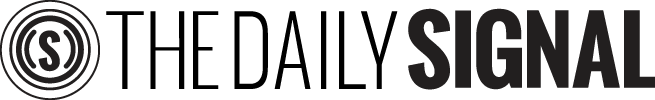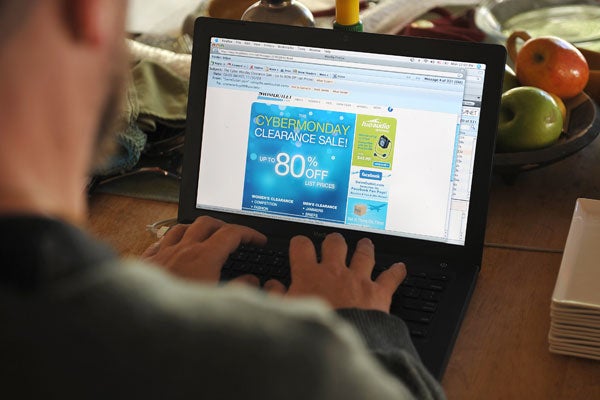Let the User Beware: You’re Responsible for Your Cybersecurity
David Inserra /
It is said that a wise man learns from the mistakes of others. If that is the case, the U.S. would be wise to learn from the scary story of Mat Honan, a senior writer at the technology news publication Wired. Honan is a technologically savvy guy, but with only a few pieces of easily attainable information, hackers effectively destroyed his digital life. His iPhone, iPad, and Mac were completely erased, his email account deleted, and his Twitter feed used to send vulgar messages. Luckily, the hackers were not interested in his bank accounts, but merely hacking for laughs, or “lulz.”
Seeking the facts, Honan actually contacted his hacker and received a step-by-step account of how easy it was for the hacker to accomplish all of this. His colleagues at Wired were able to replicate these steps, showing just how easy it is to steal sensitive information and infiltrate a computer.
For individuals, this is an important lesson in personal cyber awareness and cyber hygiene. For many online, it is easy to think of all the benefits of the Internet—nearly all the information you could want at your fingertips, email, easy access to banking, financial, or other personal accounts, social media—but forget the risks that technology brings. There are cyber criminals out there who want steal your money or your identity, and there are hackers who simply want to mess with you. Regardless, Americans should make sure they are doing common-sense things to protect themselves online.
Cybersecurity legislation recently died in the Senate, but no amount of laws or regulations can secure individuals’ computers. Individuals bear the responsibility to make sure they are taking steps to reduce their risk online. Businesses would be wise to make sure their employees are educated in cyber threats, so as to avoid costly and embarrassing hacks.
Here are a few things everyone can do to lower their risk online:
- Create better passwords. Passwords should not be the first cute answer that jumps into your head. Longer passwords are better (at least eight characters) and should use numbers and other symbols. Also, avoid using the same password for every account you own, and change your passwords occasionally.
- Beware of phishing and malware. Suspicious emails, pop-ups, or websites that want you to download a file or ask for personal information should be avoided. Using a trusted anti-virus program can help detect and remove potential threats. Watch out for sophisticated attacks that disguise themselves to look like someone or some organization you know. Send a separate email to the person or organization to check on its legitimacy.
- Consider double layers of security. Some organizations, like Google, offer a second layer of security. Consider using such options as a firmer way of protecting your accounts.
- Update older programs. Older operating systems and Web browsers have security vulnerabilities, which may have been solved by an update or a new release of the software. Upgrading often will allow you to take full advantage of all the security upgrades the software developers are making.
- Back up your information. No security is foolproof. Consider buying an external hard drive or using a cloud-based service such as Dropbox or Carbonite to help save your data in the event of computer loss.
The fact that it happened to a knowledgeable guy like Mat Honan should serve as ample reason for each American to make sure they are doing the right things to better protect themselves on the Internet.